You are on a community-driven information site for Trust Wallet. Official website - trustwallet.com
Q&A
How can I contact support?
To contact the support service, just go to support.trustwallet.com and ask your question in the window that appears. The bot of the company will instantly answer you, with the help of which you can solve most of the difficulties that arise.
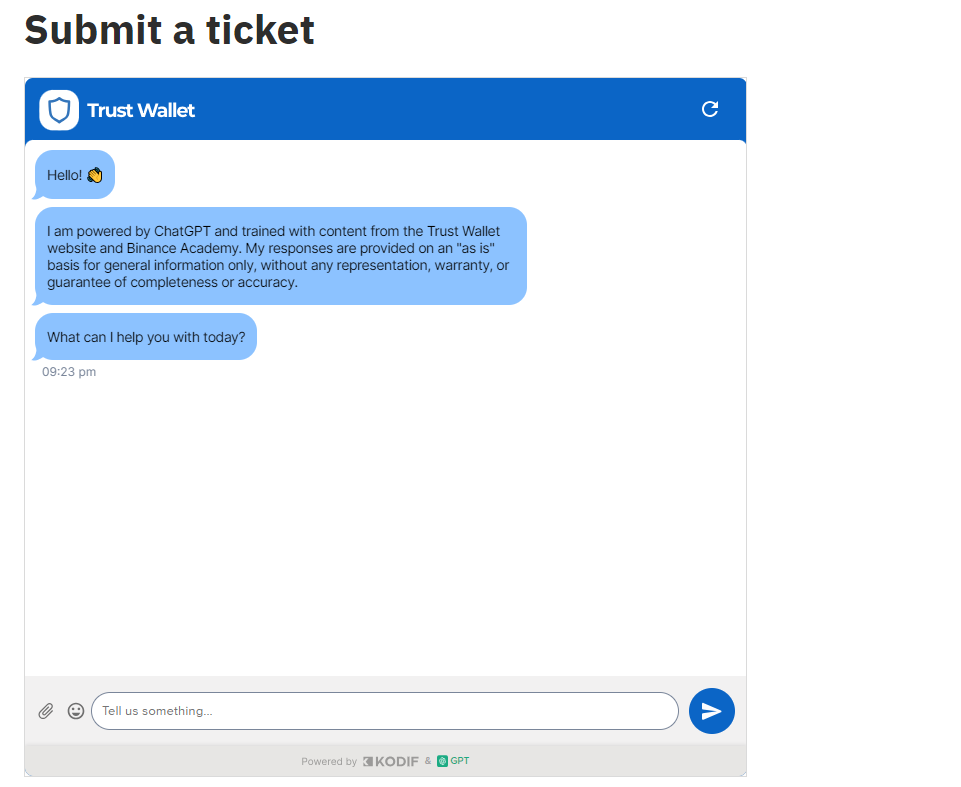
You can contact Trust Wallet technical specialists directly using the official website or mobile application. To do this, open the section Support or Contact us in the settings.
How to restore the account when changing the device?
The algorithm for restoring access to Trust Wallet is as follows:
- Reinstall the app
- In the first window, select the tab I already have a wallet
What to do if I forgot my seed phrase?
If you have lost your seed phrase, you will not be able to regain access to the application through the support service. The only chance is to remember it yourself.
Does Trust Wallet charge a fee?
No, there is no fee for using the wallet and all its internal functionality. The exception is interaction with external services such as Binance DEX or 1inch.
Is it possible to make money with Trust Wallet?
Yes, you can get a stable income from staking.
How to replenish the wallet and withdraw money from it?
To replenish Trust Wallet, follow these steps:
- Confirm the operation.
To withdraw funds, select "Submit", specify the coin and insert the recipient's wallet address.
Is Trust Wallet suitable for trading?
Yes, with the help of the service you can store and exchange coins, track the situation on the market and carry out basic cryptocurrency operations.
Can I download Trust Wallet to my computer (Windows, Linux, MacOS)?
No, at the moment you can only use the service using a mobile and device or browser extension.
How to import wallets?
Wallets are imported in two ways:
- Open the Finance section and enter the address of the desired wallet. Be careful, a mistake when entering can lead to loss of funds. Modern crypto platforms do not have "cancel payment" or "refund" functions.
- A more reliable way is to scan the QR code. Next, enter the name of the wallet and click Import